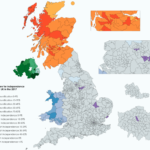Video Infographic : Create 6 steps 3D infographics in PowerPoint | Table of Contents | Ditch Bullet Points
Video
Description
In this tutorial, I have explained how to create 6 steps 3D infographics in PowerPoint which can be used as a table of contents or using this instead of using bullet points in your presentation.
You can download this animated PowerPoint template for free:
Please like and subscribe to this channel to get more stunning PowerPoint tutorials every week.
powerpoint 2016, 6 steps,powerpoint,powerpoint tutorial,powerpoint slide,animated powerpoint,powerpoint animation tutorial,animation tutorial,advanced powerpoint,advanced powerpoint animation,powerpoint 2016,free powerpoint tutorial,powerpoint school,presentation slide,powerpoint 2013