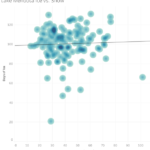Video Infographic : Make Animated PowerPoint Infographic Slide
Video
Description
In this PowerPoint animation tutorial, you will get know how we can create an engaging and attractive presentation slide using the PowerPoint animation tool. An attractive slide is very important to grab the attention of your audience. So, you must use proper animations to add an extra value into your slide.
Do you want to get more works?
Then please take our PowerPoint course and show us your kind support!
Link:
You can download this PowerPoint template for free:
Used elements:
Software: PowerPoint 2016 or 2013
Shapes: Oval and rectangles
Animations: Lines (Motion paths)
Like us on Facebook:
Contact me on:
Instagram:
Facebook:
Pinterest:
Behance:
Make sure you like and subscribe to this channel to get more awesome PowerPoint tutorials everyday.
Thanks for watching 🙂
Background Music Credits:
Funky Chunk Kevin MacLeod (incompetech.com)
Licensed under Creative Commons: By Attribution 3.0 License