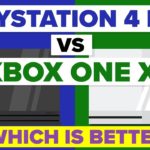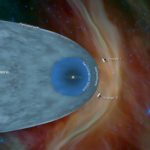Video Infographic : Illustrator Infographics Tutorial | How to Make Infographic Percentages Vector
Video
Description
Illustrator infographic Design tutorial. Design infographic percentages template in Illustrator. And make a circle infographic in Illustrator. In this illustrator tutorial, we will learn that how to make infographic percentages in Illustrator. So come up with me and learn step by step, create infographic with percentages in Illustrator. This is an amazing time to be a creative designer. In a few steps, tips, tricks we‘ll design an infographic percentages vector in adobe Illustrator.
Thanks for watching. I hope you enjoyed this unique tutorial. Please like & subscribe.
______________________________________________________________________________________________________
How to Make Infographic Percentages in Illustrator?
My Websites:
______________________________________________________________________________________________________________
Create Infographic Percentages in Illustrator:
1. Create a new document
2. Stroke Panel (Rounded cap), pathfinder
3. Add Gradient, texts
4. Add shadow with gradient
5. Duplicate the infographic percentage
6. Add different percentages, gradients & texts.
___________________________________________________________________________________________________________________
Don’t forget to like & subscribe my channel, support me. For more tutorials Please visit my Websites. Have a nice time, Good luck.