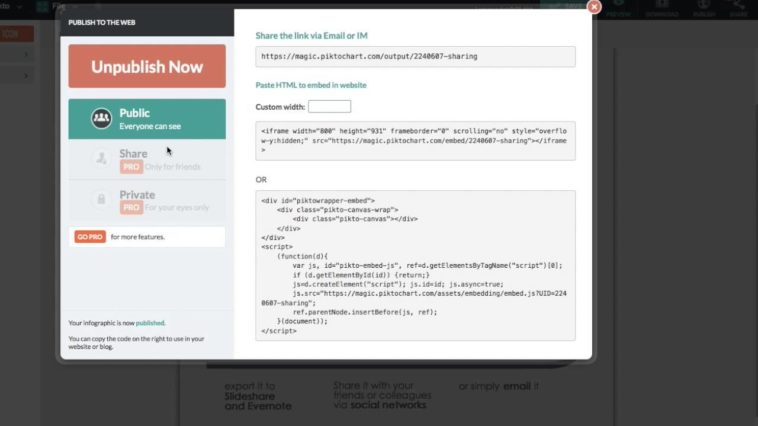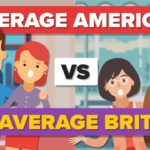Video Infographic : 5. Sharing, publishing and downloading infographics on Piktochart
Video
Description
This video shows you how you can share with social network/with others, publish your infographic online and download PDF and images on Piktochart. There are also additional options like Slideshare and Evernote export.
Watch this channel to get quick tips (under 1 minute) on how to create infographics, from logging in, editing text/fonts, creating charts, special quick tips, editing layout that would really help you get the most of Piktochart, the infographic editor for non-designers.
That’s the infographic we have created during the video filming: – check it out!