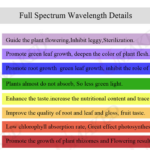Video Infographic : Animated PowerPoint Infographic Slide Design Tutorial
Video
Description
In this PowerPoint tutorial, I have showed how to design an animated PowerPoint infogrphic slide. Here, to get the ultimate result, I have used two different PowerPoint animations on the infographic elements.
Do you want to get more works?
Then please take our PowerPoint course and show us your kind support!
Link:
You can download this animated PowerPoint template for free:
Used elements:
Software: PowerPoint 2013 or 2016
Animations: Float in & Zoom
Shape: Top Corners Rounded Rectangles
Font: Tw Cen MT
For more great contents & free templates visit our website:
www.quickersweb.com
Like us on Facebook:
Contact me on:
Instagram:
Facebook:
Pinterest:
Behance:
Make sure you like and subscribe to this channel to get more awesome PowerPoint tutorials everyday.
Thanks for watching 🙂
Idea credits:
Name: Cavale-Multipurpose Powerpoint Template
Link: www.youtube.com/watch?v=R4hn5sHSy60&t=1870s
Background Music Credits:
Life of Riley Kevin MacLeod (incompetech.com)
Licensed under Creative Commons: By Attribution 3.0 License