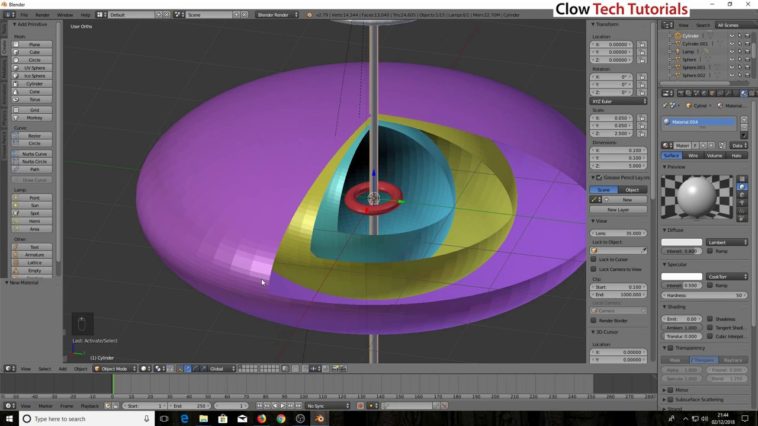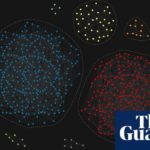Video Infographic : Blender Tutorial #10: Make a 3D Infographic and Render Camera View (1080p/60fps)
Video
Description
In this video I show you how to make a 3D infographic of a Ring Singularity, also known as a spinning black hole using UV spheres, text, torus, cylinder and orientating the camera for rendering.
Tip1 – Go into File – User Preferences, select ‘Input’ section and Select with, Choose ‘Left’, so you’re selecting with the left mouse button.
Tip2 – Go into File – User Preferences, select ‘Interface’ section make sure Zoom to mouse position is ticked.