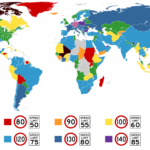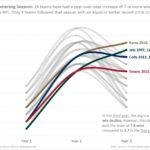Video Infographic : Create a Piktochart Infographic Easily – Basic Tutorial
Video
Description
There are some great features of Piktochart that make it really good for creating infographics.
These features make it in the top 3 for online infographic tools.
The first is that each section is made individually so it is easy to resize and make adjustments to the individual sections without having to adjust the rest of the infographic.
This modular design also means that you can get everything correct for one section – like fonts and layout – then duplicate it several times for a list or how-to infographic.
Another great feature is that fonts and font sizes are shown on the actual infographic as you hover over the options so you can see straight away what fits the overall design.
There aren’t so many templates in the free option but because it is so easy to create sections and there are lots of background choices it isn’t really necessary to use a template.
The other big difference between this and other infographic makers is the ability to make custom charts and maps. You can enter your data and it will produce pie, statistic and all different chart graphics.
See other infographic reviews –
Iconfinder free icons –
video 041