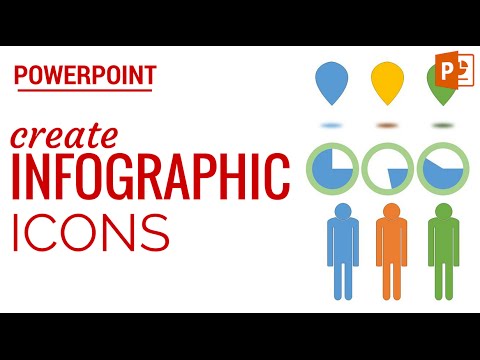Video Infographic : Create Infographic Icons in PowerPoint using Simple Shapes
Video
Description
Create Infographic Icons in PowerPoint using Simple Shapes. It is easy to make very handy icons in PowerPoint using the built in shapes and the new shapes tools. You can Unite multiple shapes to make one shape and cut pieces out of shapes to make new shapes. This video shows how to make people icons, editable pie chart icons and teardrop icons with shadows. A range of tools and techniques is shown here which will help you see the potential of making quite sophisticated shapes inside PowerPoint.
A benefit of using PowerPoint is that it is easy to use and you can save the finished images so you can use them in other applications.
VIEW MORE VIDEOS JUST LIKE THIS ON MY YOUTUBE CHANNEL
Subscribe ►
VISIT PROJECTWOMAN.COM FOR MORE ON PHOTOSHOP, ILLUSTRATOR & LIGHTROOM Website ►
Blog ►
SUBSCRIBE TO MY EMAIL MAILING LIST
LET’S CONNECT!
Google+ ►
Facebook ►
Twitter ►
LinkedIn ►
LEARN BY PURCHASING ONE OF MY COURSES
Udemy ►
Curious ►
Curious ►
Skillshare ►
Learn Lightroom with Helen Bradley ►
IF YOU LIKED THIS VIDEO YOU MAY ALSO LIKE THESE MICROSOFT OFFICE VIDEOS:
PowerPoint – click to view an image animation ►
PowerPoint 2013 – the new transitions ►
PowerPoint 2013 – What’s new and cool ►
pptPlex – Cool PowerPoint Presentations ►
PowerPoint – Create a smart phone illustration ►
PowerPoint – Draw a banner award graphic ►