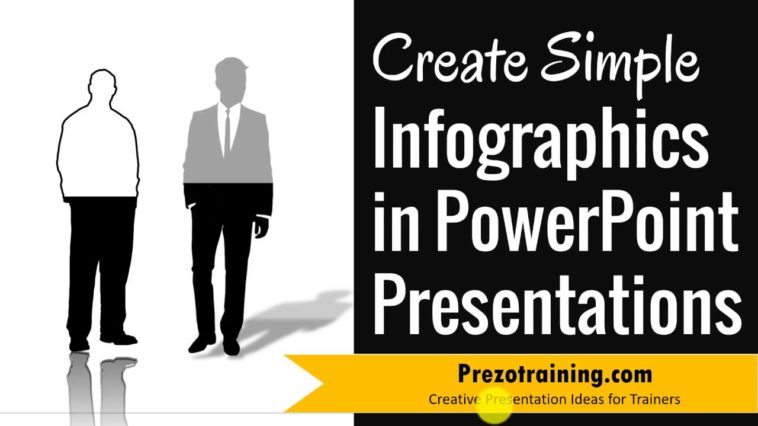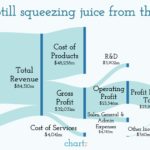Video Infographic : Create Simple Infographics in PowerPoint Presentations
Video
Description
In this video tutorial you’ll learn to create simple infographics in PowerPoint Presentations.
Links mentioned in this video:
Complete Trainer’s Bundle – PowerPoint Templates Collection
===========================
Link To Ramgopal’s PowerPoint Mastery Training Program:
===========================
Sign Up For 7 Day Fun Email Course for Trainers:
========================
To follow the tutorial you will need either a WMF or PNG image.
Use these infographics to show business concepts or poll results or percentage completion.
To follow the tutorial you will need either a WMF or PNG image. Next we will use these tools:
– Duplicate the WMF Image with keyboard shortcut
– Change fill color and outline color of WMF image
– Adjust the weight of the outline
– Paste as picture option
– Crop picture tool
– Add picture effects like reflection
The creative presentation idea is brought to you by Ramgopal from PrezoTraining.com