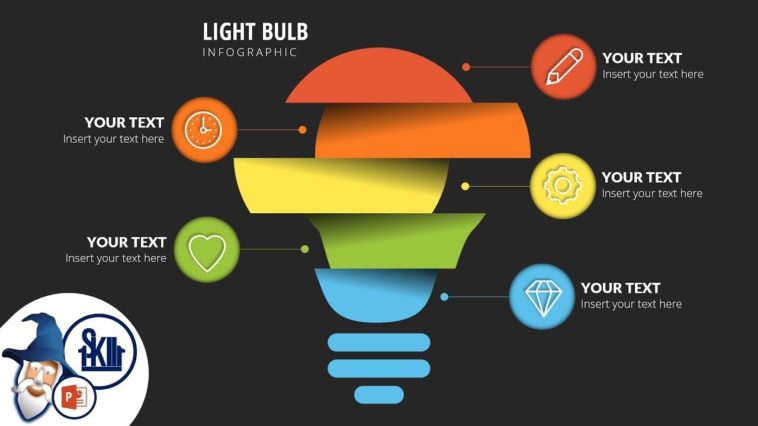Video Infographic : Design & Animate Light Bulb Infographics in PowerPoint
Video
Description
Learn How To Design & Animate Light Bulb Infographics in PowerPoint
🔥🔥Slide ZOOM Course by One Skill 🔥🔥
✅ Download .pptx and support the channel:
In This Video You Will Learn How To a Stunning Light Bulb Infographic in PowerPoint/ Use Infographics in Your Slide Design To Amaze Your Audience/ Let’s Go 🙂
🔥🔥🔥 I am using PowerPoint Office 365
🔥🔥🔥 Upgrade here:
🎬 More Awesome PowerPoint Videos by One Skill:
Beginner PowerPoint Tutorials ►
Slide Design PowerPoint Tutorials ►
PowerPoint Infographics Tutorials ►
PowerPoint Morph & Parallax Tutorials ►
🔮Join me on Patreon:
✒️FONTS:
Open Sans
🎧MUSIC:
Rock Angel by Joakim Karud
Creative Commons — Attribution 3.0 Unported— CC BY 3.0
Music promoted by Audio Library
🎙 EQUIPMENT That I am Using:
Rhode NT Usb Microphone ► Get It Here ►
Make PowerPoint black ► File ► Options ►General ► Office Theme
Free software to display keyboard keys – Keycastow
🎬SCREEN RECORDING SOFTWARE:
Camtasia ► Get It Here ►
🎙 MICROPHONE:
Rhode NT Usb Microphone ► Get It Here ►
📫BUSINESS INQUIRIES → 1oneskill1@gmail.com
#powerpoint #microsoftpowerpoint #powerpointtemplate