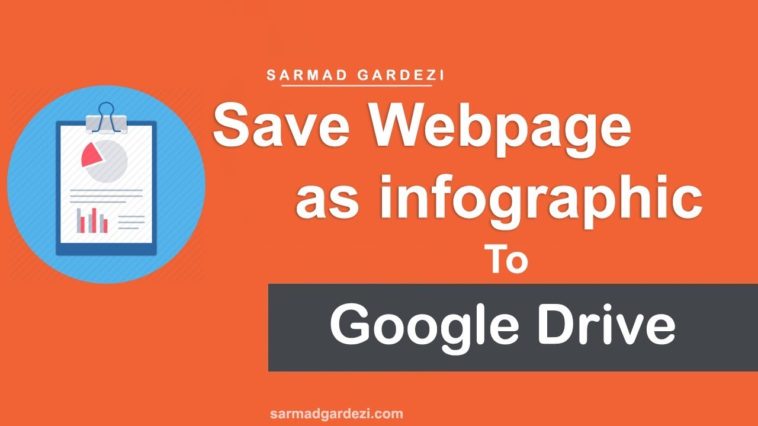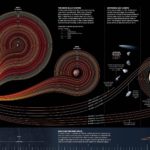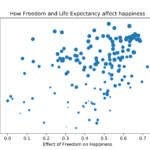Video Infographic : Easily Save any Web Page as Infographic to your Google Drive
Video
Description
SUPPORT ME ON PATREON:
SUPPORT ME ON PATREON:
For more tech guides :
Easily Save any Web Page as Infographic to your Google Drive by Sarmad Gardezi
Check the LINK to visit PLUGIN:
If you liked this video, then please Like and consider subscribing to our channel for more WordPress videos.
Check us out on Facebook:
Follow us on Twitter:
Join our circle on Google+:
Checkout our website for more WordPress Tutorials
Summary of this tutorial:
The Google Docs team has released a new Chrome add-on that will help you save full web pages to your Google Drive with a click.
You can choose to save web pages as HTML files, as Google Documents or as .mht files where the entire page (including the CSS and JavaScript) is packed into a single web archive file that can later be viewed inside Internet Explorer.
SEND ANY WEB FILE TO GOOGLE DRIVE
This isn’t just limited to saving web page but works with other types of web content too.