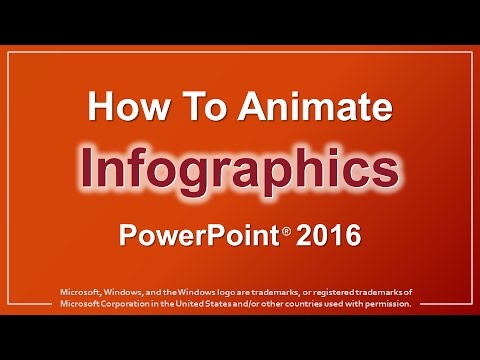Video Infographic : How to Animate Infographics in PowerPoint 2016
Video
Description
In this video tutorial, I will show you How to Animate Infographics in PowerPoint 2016. Using simple, yet effective animations and transitions in your presentations can help keep your audience engaged. If you use charts, graphs, and infographics in your presentations, you will find a few easy ways to create animated infographics.
Whether you are using bar charts, 2D or 3D chats, pie charts, or any other type of infographics, you can use these simple animation techniques to spice up your presentations. You will find many more PowerPoint tutorials on my YouTube channel.
If you don’t have PowerPoint 2016, you can buy Office 365 from Amazon – check the link below:
– Learn how to use PowerPoint Animations at:
– Don’t have PowerPoint 2016, you can buy MS Office 365 at Amazon:
CREDITS:
Commercial rights to use videos, graphics & images used in this video | Microsoft, Windows, and the Windows logo are trademarks, or registered trademarks of Microsoft Corporation in the United States and/or other countries | Logos and screenshots used with permission from Microsoft | Other company names may be trademarks of their respective owners.
MUSIC CREDITS:
Music: Hot Heat by Topher Mohr & Alex Elena
Source: YouTube Music Library (Permission to use for commercial purposes on YouTube monetized videos)
AFFILIATE DISCLAIMER:
If you use the links above to purchase any of the Microsoft products. I may earn a commission as an Amazon affiliate. This recommendation and review is based on my firsthand experience using these products myself.