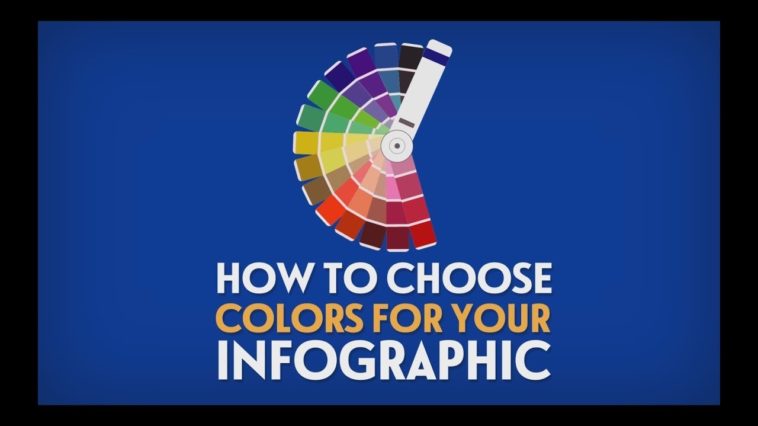Video Infographic : How to Choose Colors for Your Infographic
Video
Description
Easel.ly Design Tool:
Easel.ly Free Trial:
Easel.ly Blog:
Easel.ly Help:
One of the most important aspects of telling a visual story is knowing which colors to choose. That’s where Color Theory comes in handy!
Color Theory 101
With the right colors, you can help attract people to your infographic. You can also set the stage for how people will absorb your information. Color can be your most powerful design tool in this age of “Information Overload” because it simply helps you stand out.
Colors affect us in numerous ways, both mentally and physically. For example, the color blue has been proven to have a calming effect on people, while green is associated with nature and “eco-friendly” messages. Harnessing the power of color – and what people associate with color – is a great way to make progress with your infographic.
Let’s talk about three basic components of color theory that are useful when planning out your infographic:
– The color wheel
– Color harmony
– Complementary and triad colors
The Color Wheel
Let’s start off with the color wheel. You probably remember the basic color wheel from your days in elementary or primary school… but did you know that there are categories of colors? Most professional graphic designers use a three part color wheel:
-Primary Colors: Red, yellow and blue
-Secondary Colors: Green, orange and purple
-Tertiary Colors: Yellow-orange, red-orange, red-purple, blue-purple, blue-green & yellow-green.
The key to using the color wheel is to understand how each color is related to the next – and to make sure that they are actually going to look good together! That’s where color harmony comes into play.
Color Harmony
Color harmony essentially means a pairing of color that is pleasing to the eye. It’s not an exact science, but science has proven that our brains react positively to a harmonious color combination. Using a color combination on your infographic that is pleasing to the eye will engage your audience – and it might help them absorb the content better!
The human brain rejects what it can’t organize, which is why you have to use color to complete your infographic message. In essence, color can give your infographic a logical structure. Color harmony also keeps people interested, which is a great way to get your infographic to “go viral.”
To ensure that your infographic colors are harmonious, we recommend sticking to two to three colors that you can use consistently. If you own a business, you may want to use colors that match your branding and logo!
If you don’t have any colors picked out already, try using complementary colors or triad colors! Let’s discuss each of these a little more!
Complementary Colors and Triad Colors
Complementary colors are located directly across the color wheel from one another.
A good example of complementary colors are yellow and purple.
You can also use the secondary and tertiary colors wheels to find more complementary colors. This is a great way to develop a series of 3 colors, called triad colors, that you can use as “branding” for your future infographics.
You can find triad color schemes by creating a triangle across the color wheel:
The colors you locate with the triad scheme are complementary but not too close together, which makes for a very harmonious look!
Putting it All Together
Now, there’s much more to color theory, but understanding the basics when starting your infographic design is a great way to refine and polish your work. You also won’t be playing with the color palette for hours!