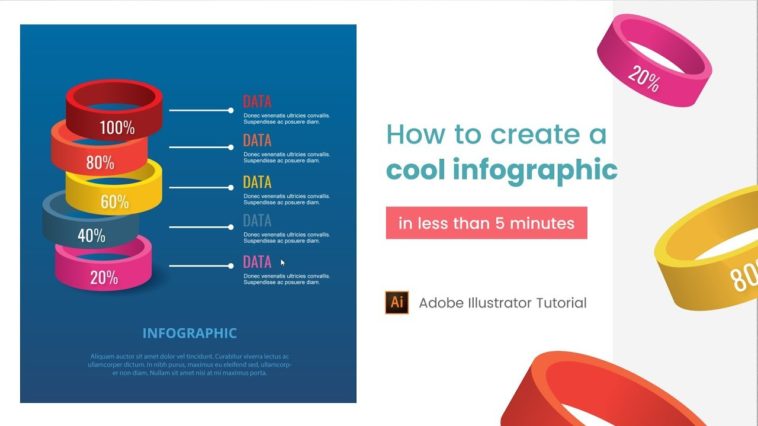Video Infographic : How to create а cool infographic in less than 5 mins | Adobe Illustrator tutorial
Video
Description
This is the first one of GraphicMama’s new tutorial series dedicated to infographic design. In this tutorial, we will show you how to make a cool 3D vector infographic in Adobe Illustrator that will take you only 5 minutes or less.
This tutorial is perfectly suitable for beginners who want to create their own cool infographic designs but don’t have any experience in the field, as well as for those of you who simply want to dig into the possibilities of Adobe Illustrator.
For your convenience, this video tutorial was made with subtitles instead of a voiceover.
🆓 Bonus: freebie! 🆓
We are happy to provide the final 3D infographic design from this tutorial for free download. You are welcome to use this vector design just the way it is, as a base for your own infographic designs, or for learning purposes. Enjoy!
👉 Free Download Link:
Follow GraphicMama:
➡️ Facebook:
➡️ Twitter:
➡️ Pinterest:
➡️ Behance:
➡️ Website: