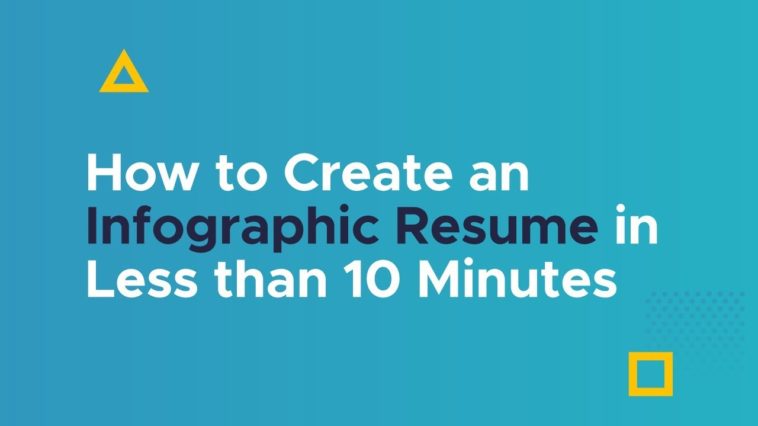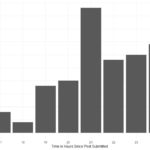Video Infographic : How to Create an Infographic Resume in Less than 10 Minutes with Piktochart
Video
Description
Job hunting. It’s a full-time job, and standing out in a sea of resumes requires a bit of effort. You might have a lot of relevant experience, but if your resume is not eye-catching – you run the risk of getting passed up. And for those of you that are applying for the dream job without fulfilling all the required qualifications – there might be a different way to leverage what you’ve got.
Did you know you only have six seconds to attract the attention of a recruiter with your resume?
And that the brain processes images 60,000 times faster than it does text?
That’s why we’re here today. In just a few steps, we’ll teach you how to create an awesome infographic resume in Piktochart, using our free tools and features.
Make sure you prepare in advance the content you want to include. For this example, we’ll include education, experience, skills, interests, and hobbies. There will be also an “About Me” section you can introduce yourself.
Are you ready? Let’s get started!
15 Expert Tips To Designing A Winning Resume:
72 Creative Resume Ideas
+ 10 Professionally Designed CV Templates: