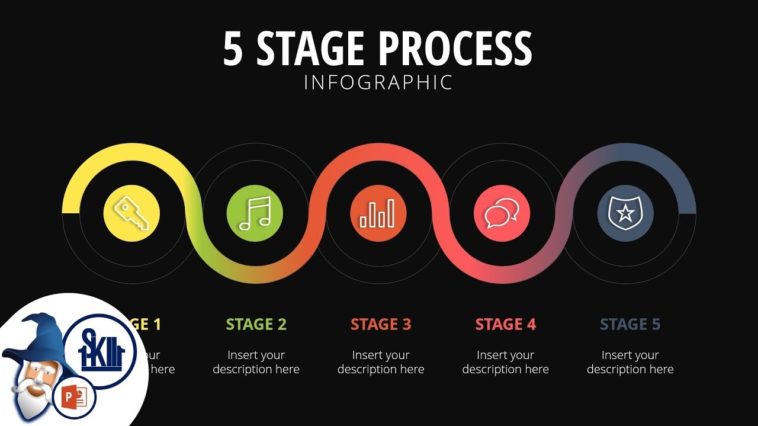Video Infographic : How to Create and Animate Infographics in PowerPoint – Part 2
Video
Description
How to Create and Animate Infographics in PowerPoint – Part 2
✅ Download pptx & Support the Channel:
In this part you will learn how to create an Awesome 5 Stage Infographic, Let’s go 🙂
👑Popular Uploads:
😄For Beginners:
😎For Advanced Users:
⚗️Experiments:
🔮Join me on Patreon and download One Skill Slide Builder:
✒️FONTS:
Open Sans Condensed
Open Sans Light
🎧MUSIC:
Dreams by Joakim Karud
Creative Commons — Attribution-ShareAlike 3.0 Unported— CC BY-SA 3.0
Music promoted by Audio Library
🎬SCREEN RECORDING & VIDEO EDITING SOFTWARE:
Camtasia
Make PowerPoint black ► File ► Options ►General ► Office Theme
Currently using Office 365 subscription
Free software to display keyboard keys – Keycastow
🎬SCREEN RECORDING SOFTWARE:
Camtasia ► Get It Here ►
#powerpoint #microsoftpowerpoint #powerpointtemplate