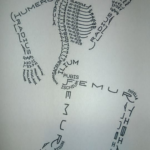Video Infographic : How to Create Infographics: Using Only Free Tools
Video
Description
If you don’t have any design experience, but you want to learn how to create amazing infographics for your social media, your business or your website without having to learn expensive and time-consuming design software, this tutorial is for you!
____
It’s becoming harder and harder to get noticed online, so you need to learn how to take your social media graphics to the next level! Using a free tool like Piktochart is the best way to make your infographics look incredible – especially if they are for Pinterest.
Piktochart is one of my favourite tools for creating infographics. While Canva is a good alternative, this tool is designed specifically for infographics and the user interface is very easy to use, with beautiful results.
I’ve found that creating infographics from scratch is much easier with Piktochart, and the features that it has (for a free tool) are awesome – especially the interactive world map!
In this video you’ll learn:
– How to use Piktochart to create an attention-grabbing infographic
– How to embed a world map in your infographic
– How to embed images within letter-shaped photo frames
…And if you watch all the way until the end, you’ll discover how to easily remove the added watermark after you download the finished infographic!
If you love this tutorial and want to learn more design skills using free tools like Piktochart, head to:
____
Finished watching?
Tell me in the comments below, what would you like to learn to design next?
____
Want more Living to Roam?
WEBSITE –
FACEBOOK –
INSTAGRAM –
PINTEREST –