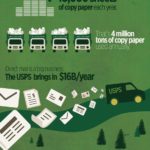Video Infographic : How To Create Responsive Infographic Charts, After Effects Tutorial & Template
Video
Description
Learn how to make a responsive infographic chart in After Effects to use it your youtube videos, or presentations! Also, you can download the template of this animation.
Download the project here:
Follow few simple steps, and create beautiful infographic charts in this After Effects Tutorial. Learn the design concepts behind creating infographics and how to set them up for success. Create infographics with accuracy by using guides and careful planning. Animate your data within your infographic charts by strategically using specific parameters. After watching this After Effects tutorial, you’ll be able to create an amazing infographic. This is a tutorial on Rigging a graph Infographics or a graph animation in after effects using some simple expressions. Learn more about this quick technique for making bar graphs in After Effects using shape layers – no third party plugins required.
Watch my tutorial, then leave your comments below.
———————————————————-
Support me on Patreon:
———————————————————-
Also, consider watching these other tutorials:
Transformer Text Animation:
Particle Logo Reveal:
Cube Logo Reveal:
Shape Morphing:
Flicker Effect:
Epic Cinematic Intro:
Easy 3D Logo Animation:
Glitch Logo Animation:
Dynamic Text Animation:
Fast Logo Reveal:
Slide Logo Reveal:
Cinematic Film Intro:
Liquid Logo Animation:
Cinematic Logo Reveal:
Beam Logo Reveal:
Fire Logo Reveal:
Particles Logo Animation:
Simple Corporate Lower Third:
Lightning Logo Animation:
Colorful Logo Reveal:
Warp Transitions:
Smoke Logo Reveal:
Glint Effect: