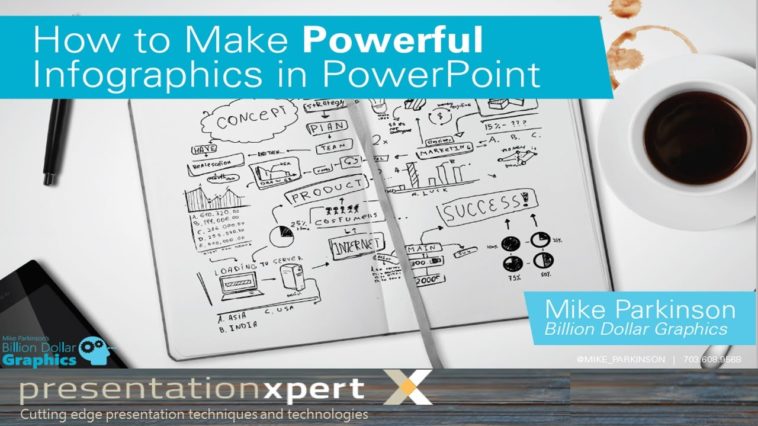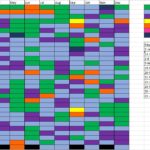Video Infographic : How to Make Powerful Infographics in PowerPoint
Video
Description
In today’s world of information overload and shortened attention spans, organizations are using infographics – graphic visuals that combine words and data into education, persuasive, audience-appealing designs – to quickly deliver information to audiences, both external and internal. Infographics have quickly become one of the major forms of communication in the digital age.
Watch this webinar with graphics guru, Mike Parkinson and you will learn tips and tricks to make professional infographics fast and get low-cost and free tools to help quickly render them. NO design skill or previous experience needed. Explore the current trends and best practices then apply those techniques in your next presentation. Review infographics from around the world and discover how to do it yourself (and what not to do), and improve the quality and effectiveness of your presentations by adding powerful infographics.
In today’s world of information overload and shortened attention spans, organizations are using infographics – graphic visuals that combine words and data into education, persuasive, audience-appealing designs – to quickly deliver information to audiences, both external and internal. Infographics have quickly become one of the major forms of communication in the digital age.
To get the webinar handouts, go to
About our speaker:
Mike Parkinson, CPP APMP Fellow, is an internationally recognized visual communication and presentation guru, solution and strategy expert, award-winning author, and trainer. He is a key contributor on multi-billion dollar projects and helps Fortune 500 companies improve their success rates. Mike shares his expertise through books like Do-It-Yourself Billion Dollar Graphics, articles, and online tools. Learn more at BillionDollarGraphics.com. He is also a partner at 24 Hour Company ( a premier creative services firm.