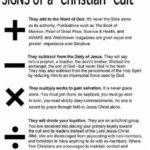Video Infographic : Infographic Circle | Adobe Illustrator tutorial | by QURAISHI G D.
Video
Description
Hi friends in this tutorial you are going to learn how to make a Infographic Circle(design) with the help to ellipse tool,polygon tool and dividing the object (Circle) into pieces by using line segment tool (/)with the help of path option(in object), and providing the shade to each square box which is in horizontal form with the help of pen tool.I already made icon to save the time so don’t mind.So please…..
SUBSCRIBE : LIKE : COMMENT.
Happy watching : )
for any more details :
like us facebook :
Subscribe on YouTube :