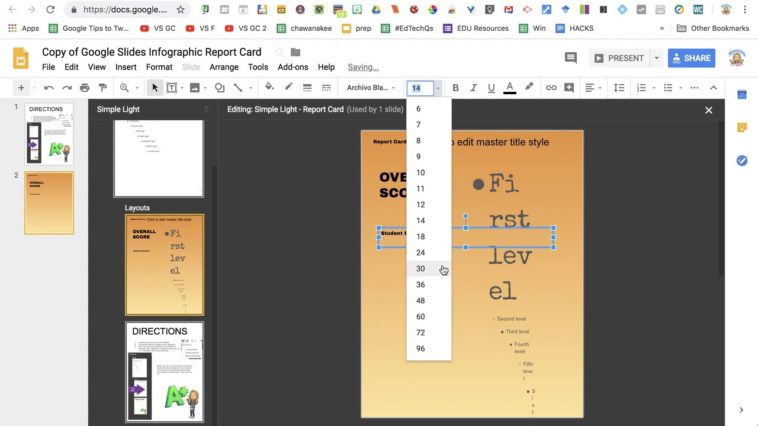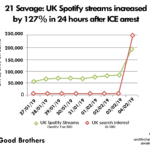Video Infographic : Infographic Report Card using Google Sheets and Slides
Video
Description
Create infographic report cards by using Google Slides and Google Sheets. Design your infographic in the slide master of Google Slides. Create your roster in Google Sheets using my template and use the Infographics Menu to test and push to Google Slides.