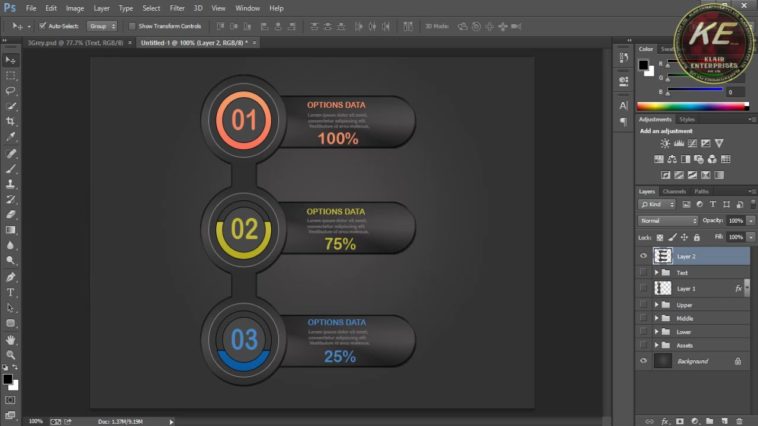Video Infographic : Photoshop Tutorials – How to Make Infographic Elements in Photoshop
Video
Description
Today we are going to make the “Infographic Element”.And as the name suggests,these provides information through graphics.
Infographic Elements are also Web Elements like Web Buttons,icons etc.They are mostly used in Bussiness Websites to provide statistics like sales,revenue,expenditure etc.
These Infographic Elements are the newest,good looking and easy to understand,so that’s why more and more business websites use such Infrographics extensively.And if you put some more creativity you may even turn these graphics into web buttons,that is totally upto you!
So,if you are a web or graphic designer or aspiring to be one or a freelancer web designer,these Infographic Elements will surely comes handy for you.But even if you just want to enhance your Photoshop skills,then you must learn the techniques used in this tutorial as you can apply the same techniques for you own creative artwork! So,watch,learn and enhance you creativity!