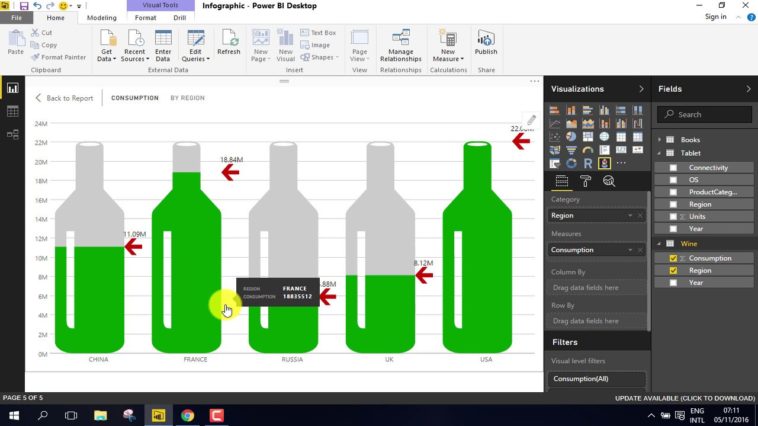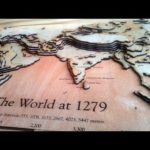Video Infographic : Power BI Infographics Designer – How to use Power BI infographics Quick and Easy!
Video
Description
The Power BI infographic designer custom visual lets you control the specific appearance of lists, bar charts, and column charts with precise control of shapes, color, and layout so that you can represent information in a way that best tells the story of your data.
Step by step training is now available on selected Power BI custom visuals. All the excel files, used in the training, are available as downloadable resources, to ensure that you will be able to create the same stunning visuals in your own time.
Power BI is a suite of business analytics tools to analyze data and share insights. Monitor your business and get answers quickly with rich dashboards available on every device.
Bring your data to life with the Power BI infographics designer…
Power BI transforms your company’s data into rich visuals for you to collect and organize so you can focus on what matters to you.
We will show you how to use the infographics designer.
The infographic designer custom visual lets you control the specific appearance of lists, bar charts, and column charts with precise control of shapes, color, and layout so that you can represent information in a way that best tells the story of your data. Combined with the ability to include custom shapes and images that can be bound to data, this precise layout control lets you build both simple pictures and complex highly tailored visuals.
The infographic designer custom visual provides a complete set of layout and graphic customization options to turn data into information. Within the edit experience for the infographic designer visual, you’ll find options to change the shape used to represent bars and columns, add additional shape layers or text elements, and the ability to customize color and layout.
Power BI is a suite of business analytics tools to analyze data and share insights. Monitor your business and get answers quickly with rich dashboards available on every device.
Power BI Infographics Designer
Power BI Infographics Custom Visual
Power BI Infographics
Power BI Custom Infographics Desingers