Video Infographic : 1: Editing blocks/Arranging content on Piktochart Infographics Editor
Video
Description
This video shows you how you can rearrange content within the infographic easily using the “manage blocks” setting. You can also adjust the height and width of the blocks.
Watch this channel to get quick tips (under 1 minute) on how to create infographics, from logging in, editing text/fonts, creating charts, special quick tips, editing layout that would really help you get the most of Piktochart, the infographic editor for non-designers.
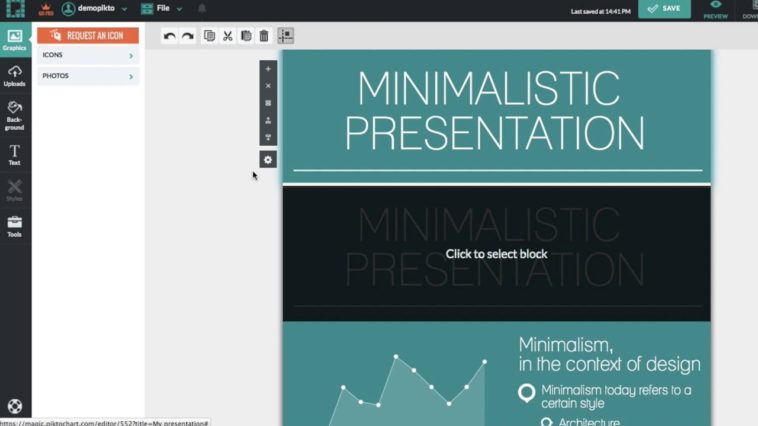


Loading…