Video Infographic : Inkscape Nested Circle Infographic
Video
Description
Designing a new dawn. A simple Infographic with a beach themed colour scheme created in Inkscape. In this tutorial I cover use of the alignment tool box, the fill and stroke tool back, the boolean modes: “difference”, “union” and “intersect” the colour picker and the ellipse tool. This Infographic was by an envato Infographic.
I used a slab serif typeface called Aleo
Tutorial and info-graphic licence under the creative commons share-alike
The Awesome and talented DocMo Senior Developer on inkscape came up with a cleaver and shorter solution to the nesting the circles together. Here is the link:
Here is another Inkscaper who Irfan Prastiyanto with similar style
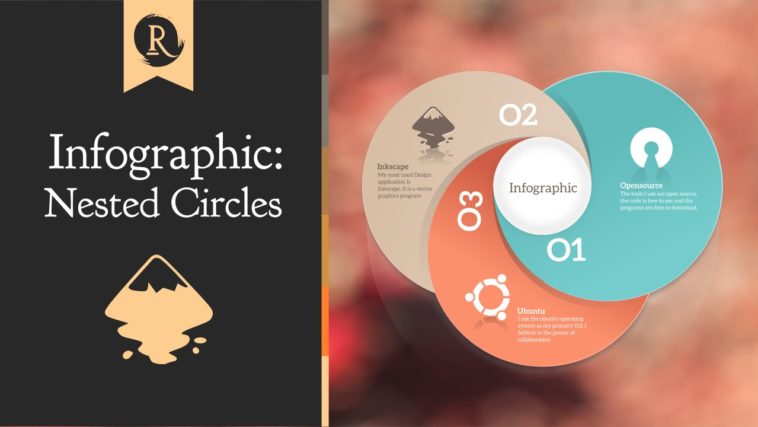

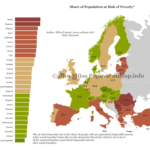
Loading…